Spyera App For Android Free Download
- Spyera App For Android Free Downloads
- Spyera App For Android Free Download Windows 7
- Spyera App For Android Free Download Version
- Spyera App For Android Free Download Windows 10
SPYERA is undetectable cell phone monitoring app and computer monitoring software to protect your family. The best selling undetectable monitoring software. It offers everything that you need to reveal secrets! WhatsApp is free to download a messenger app for smartphones. WhatsApp uses the internet to send messages, images, audio or video. The service is very similar to text messaging services, however, because WhatsApp uses the internet to send messages, the cost of using WhatsApp is significantly less than texting. This was the article about Spyera free download and after that setting up free cell phone spy app in order to start monitoring someone android and iPhone activities. The method I explain you above is very easy and most importantly safe. It will provide you Spyera free monitoring software for 10 days. The app lets you spy on cell phone without installing software on target phone, so your privacy is safe.If you need access to calls, texts, and location of the target phone, then go for Spyera app. But, if you require access to their social media usage and instant messages, the app is not for you.Spyera failed to deliver. Experts deem mSpy as the best free spy app for Android, it has an 87% approval rating in reviews. With this innovative software, you can find out everything about your target device without the phone’s user ever knowing. You can read SMS, get GPS location, track social media, monitor calls, and much more.
Spyera is the most powerful and undetectable Spy phone Software!
- SPYERA - Hidden Spy Phone App - Undetectable Tracking & Monitoring.
- The Best Mobile Spy App (Free Download- Installation Guide) -?
- spyera torrent android!
- Thank for sharing - This is your coupon - click link below to view code.
- Spyera Free Download – How to Get Free Cell Phone Spy App?.
A ton of advanced technology in a single spy application. Listen in to live calls happening on the target phone. You can receive a secret SMS alert.
Monitoring Software for Mobile Phones, Tablets and Computers
If you then call the target mobile, you will be added to the live call. Call interception is available on Spyera only. Competitors does not have this feature! Hear what's happening around the device. Make a hidden call to the target phone to listening the phones' surroundings, like a bugging device conversations in the room, etc. Real Time ambient listening is available on Spyera only. Spyera upload all photos taken from the the target device to your web account. Check camera image, audio files, video files, wallpapers etc. Instant messaging is not just about text and pictures anymore.
VOIP is also key.
Record phone conversation as hidden sound file. Choose phone numbers to be recorded automatically. Spyera send recorded calls to the web account to be listened to later. Remotely enable the target device's microphone, record the surroundings of it and then upload it to your web account. Instead of listening to it live, you can listen recorded files anytime you want. Spyera use GPS positioning to show the coordinates of the device. Location linked the map inside your web account and display a path of travel between certain time periods. Learn their login credentials for Facebook, Skype, Twitter, Emails.
Read all messages including the stickers, status, profiles, pictures, locations and emoticons.
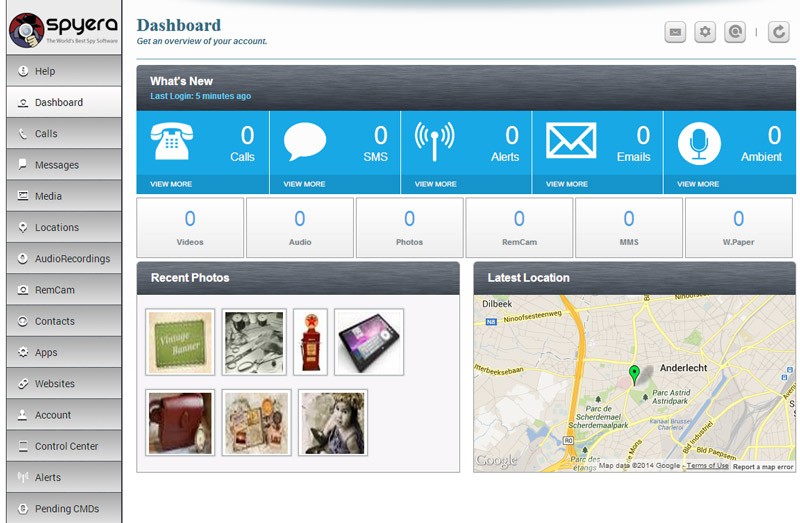
Download SPYERA PHONE free
Read the contents of all incoming and outgoing SMS messages. Spyera captures all E-mails and sent to your web account, even if user delete them you will have a copy on your web account. If the e-mail address is in the phones address book, the contact name will also be available. Here on the Phones Spy Spyera free download guides , I want to provide to your links for the two most used smartphone OS platforms:.
Once you have the download link you can successfully download Spyera free app for Android and iPhone. Once you download the spy app then you must start the install process in order to set up it on the target cell phone device. You can find installation guides in my Phones Spy how to install Spyera tutorials.
mobile spy free download windows 8.1 sp2 german torrent
On the end of the Spyera install process, you are asked to insert the license key. That is the tricky part. To get the free license key you will have to use the simple trick to get it. In just a few seconds you will learn how to start using the free cell phone spy app like Spyera. The second question that I usually get: Is there the way to get Spyera free trial? When I look for the app that is essential to my then I sometimes look for the trial versions.
So to me, it is normal because you want to make sure that everything works fine before you make a purchase. Does this sound logical to you? So, as you can see this is the simple trick to get the software for free in 10 days period. In the 10 days period, you can make sure that everything works fine. Also, you have nothing to lose because you are…. Are you looking for the Spyera apk free versions or some other free spy software for Android and iPhone monitoring? I have to warn you about these free spy apps that are very harmful. Many users are looking for the versions like:.
What do you think, can this be possible that someone will provide you free cracked version? I think that we can agree on the fact that this files are dangerous and in many cases do nothing or contains viruses. In just a few seconds you will learn why there is no free Spyera Android and iPhone cell phone spy app. Also, I want to show you all smartphone monitoring requirements and can there be free monitoring software? Online control panel First of all the spying apps are build to extract cell phone secret data like text messages, call logs, location history and etc. The most important is that all extracted information is uploaded to the online control panel.
The online control panel is the servers space where all information is stored and you can see it at any time from anywhere all around the world.
Spyera torrent android
Would someone on the unknown site pay that expenses for you? I think we can both agree with the answer. Staff costs The second thing what you should note when someone provides you Spyera free download and fully functional monitoring software is that it needs to be developed by someone. The people who develop the apps are called programmers.
The programmers also cost the company a lot of money and it is hard to believe that some people on the unknown site will provide you with fully functional monitoring software like Spyera without and costs.
Spy Software for Cell Phones and Tablets
One of the most spread cell phone platforms from that period was Symbion. As you can see I want to show you that technology improves every day. The company which developed monitoring app has to constantly work on improvements in order to stay supported with the latest platform versions. Does this make sense to you? When I looked at for the free download information about some monitoring app I saw that there are many internet sources that claim that they provide you….
When you look at the expenses that this source would have then you can conclude that you will not be provided with Spyera free download ie. In order to prevent that from happening I provide you here with the information how to make Spyera free download and after that how to get free license key which is needed to set up the monitoring software.
As you can see everything here is the perfectly normal process of starting monitoring. So do you really want to start to monitor someone cell phone with free Spyera Software? This was the article about Spyera free download and after that setting up free cell phone spy app in order to start monitoring someone android and iPhone activities.
The method I explain you above is very easy and most importantly safe. It will provide you Spyera free monitoring software for 10 days. After that period you will have to choose whether you want to stop using it or on the other hand, continue to monitor.
Recent posts:
Recent category:
Recent tags:
Ultimate monitoring tool for all devices
Remotely track and control activity on smartphones & computers
- WhatsApp, SMS, call logs, location tracking & 25 more features
- Compatible with Android, iOS, Windows PC and Mac OS
- Easily accessible from any browser
- 24/7 multi-language support
- Free online help with initial installation
What is mspy?
mSpy is a global leader in monitoring solutions dedicated to satisfying end-user needs for security, safety and convenience.
How it worksUse the full power of mobile tracking software
Monitor messengers
Get the full access to chats and messengers of a tracked device.
Contact us 24/7
Our dedicated support team can be reached via email, chat or phone.
Store your data
Securely store, backup and export your data.
Monitor multiple devices
You can simultaneously monitor smartphones (Android, iOS) and computers (Mac, Windows).
Monitor with mSpy
Spyera App For Android Free Downloads
SMS
View any text message sent or received by the target device
Social Network
Stay informed about all chat communications taking place via social network apps on the monitored device
GPS Tracking
Check the location of your kids or employees
Calls
Get the chronological log of all incoming and outgoing calls
Photos & Videos
Emails
Check email history on monitored devices
View all features
Keylogger
Check every keystroke typed by the user even if it’s been instantly deleted
Screenshots
See the automatically taken screenshots of the desktop
User activity
Stay informed of how long users remain active during a given computer session
Applications use
Take a closer look at the programs and applications that are being used on the target computer.
Web Mailer
Get comprehensive information about all letters opened on the target device in Firefox, Chrome, IE, and Safari browsers
Installed applications
View the list of all installed applications on the monitored desktop
Browser History & Bookmarks
Spyera App For Android Free Download Windows 7
View all bookmarks and browsing history performed on a monitored device. The browsing history data also includes such information as date and time
Spyera App For Android Free Download Version
View all features
24/7 global customer support
mSpy treasures every its client and pays much attention to its customer service 24/7.
95% customer satisfaction
Customer satisfaction is the highest priority for mSpy. 95% of mSpy clients declared to be satisfied and ready to reorder our services.
mSpy makes customers happy
Once I’ve tried mSpy, it has become an invaluable part of my life as a parent. It lets me be updated with what my kids are doing - this way I’m sure that they’re ok. I also like that I can adjust settings, deciding which contacts, sites or apps to block or allow.
mSpy is a nice app that helps me take full charge of my child’s internet activity. I can also block any suspicious contacts, if such occur. A nice choice for modern parents.
Safeguarding kids is of key importance for every parent. And mSpy helps me keep an eye on my daughter when I cannot be close to her. I highly recommend it!
My son is on his phones 24/7, and sometimes I just need to check that he is not doing anything bad. mSpy lets me be updated with everything he handles with on a regular basis.
I’ve looked for a nice app to keep an eye on my kids when I am not around. And a friend of mine recommended me mSpy. I like it! It helps me guardian my children in the stormy sea of internet.
Elijah, Canada
Aiden, Germany
Endorsements
The app is ostensibly intended for legal monitoring use, and there are certainly legitimate reasons to install the software. Companies, for instance, could inform their employees that they’re surveilling company phones for security purposes
The Next Web
In the How to install Spyera Phone on Android and iPhone, you will learn step by step Spyera Phone install guide. I will explain every procedure so you will be able to find out all install questions that you might ask yourself. Also, I will mention Spyera Phone install requirements for Android, iPhone and Blackberry cell phone devices.
In the install guide, I will also go through the whole setup procedure from buying, download and install process to the monitoring on the end. Hope you gonna like it, pleasant reading.
Spyera Phone Buying Procedure
The first step in your monitoring journey is Spyera phone buying procedure. This procedure should have this three characteristics:
- S: Simple,
- F: Fast,
- S: Secure.
The app buy procedure has all three characteristics. The procedure has only three steps so it is simple and fast. Also, buying is made by special page which is specially designed to be secure. In just a few second you will learn how to buy Spyera in three steps.
3 STEPS to Buy Spyera Cell Phone Tracking App
The steps are very simple. First, you will learn about edition you can choose. When you select edition you need then follows the order and on the end, you will need to look for welcome email where the tracking app will be provided to you. So here are the buying guide:
1. Spyera Phone Edition Selection
This software has three edition. The edition selection depends on your monitoring need. You can choose between:
- Spyera Android Tablet and iPad Edition.
- Spyera Android, iPhone, Blackberry and Symbian Smart Phone Edition.
- Spyera All in One Edition.
So depending on your target device you can choose between first two options. The first option will provide you with one license for Android tablet or iOS iPad device. The second edition provides you with one license for smartphone monitoring. The last edition will provide you with one license for tablet and iPad monitoring as well as 1 license for smartphone monitoring. With all three edition, you are provided with Spyera free password cracker solution.
2. Buy Page
When you select edition then go to the „Buy“ page where you will be able to purchase Spyera Phone app. The buy page will ask you for some information’s which are needed for purchase. This information’s are email, cardholder name, card number, date it expires and CVC.
Which payment methods are supported?
This app supports Credit/Debit Card (Visa/MasterCard/Visa electron) payment method. So you will need to have a card in order to buy this tracking app.
What countries are supported?
This monitoring app can be bought from anywhere all around the world. You will only need to have the internet connection to make a payment and email where the app will be provided to you. This is a digital product and it will be provided to you through the email you insert during the purchase. So make sure you insert good email.
3. Check your Email
When you select edition and make a purchase, the app will be provided to you by email which was inserted in the purchase. The message you will receive is welcome email which contains Spyera Phone login information’s which includes:
- Order date and reference number.
- Control panel login link.
- Username.
- Password.
If there is no welcome email, make sure to look into the spam and thresh folders. Sometimes email filter sends it to that folders. In just a few second you will learn is there way to make Spyera Phone free download.
Can I make Spyera free download for iPhone and Android?
Many users have questions like is there: Spyera free apk, Spyera free download, Spyera Phone free license key, Spyera free account, Spyera apk for free. The answer to this question is no there is no free edition. However, you can buy the app and refund it in 10 days with the full amount. This is the only and the best way to try Spyera for free.
Why is there no free edition?
This app is the digital product which extracts information’s and uploads it to online server space which is accessible only to you. So someone needs to buy server space, make the online account where you can do Spyera login and also someone needs to make Spyera phone software. This app is a Spyera apk code which is highly sophisticated and secret. As you can see this requirement cost a money and company which would provide you with Spyera Phone free apk would bankrupt soon.
So don’t be deceived by someone who says that you will be provided with Spyera Phone free download for iPhone and Android. This free Spyera Phone apk will be fake and do nothing more than harm target cell phone device. If you want to start monitoring then you will need to buy the real app from the reliable source like Mobile Spy buy page for Spyera Phone.
How to Download and install Spyera Phone App?
In the second part, you will learn how to download and install Spyera cell phone app on the target device. In this Spyera install guide you will learn:
- How to download and install Spyera on Android cell phone device.
- How to download and install Spyera on Android tablet device.
- How to download and install Spyera on iPhone device.
- How to download and install Spyera on iPad device.
- How to download and install Spyera on Blackberry device.
First, let’s see is your target device supported by this tracking app.
How to download and install Spyera on Android
When the target phone is Android you will need to follow how to download and install Spyera on Android guide. Android target devices are most common in today’s use and this monitoring app supports all Android OS versions. Here you will learn how to download and install Spyera on Android cell phone and in the second part Android tablet quick guides.
How to Download Spyera on Android Cell Phone in 4 Steps?
First I will explain how to download Spyera on Android cell phone. This procedure contains 4 steps. So now you will learn how to download Spyera Phone on Android in 4 steps:
1. Welcome email
Go to the email you insert in the buying procedure. There you should look for the welcome mail in which you will find all information’s you need to install Spyera Phone. First, you will need to insert Spyera download link into the target Android web browser.
So open welcome mail and take Spyera download link.
2. Unknown sources, verify apps and Internet connection
Now you will need to take target Android cell phone and make sure it has the Internet connection, enable unknown sources and disable verify apps options.
To enable unknown sources to follow this instruction:
- Go to Settings.
- Tap on Security.
- Find and enable Unknown sources option.
To disable Verify apps option follow this instruction:
- Go to Settings.
- Tap on Security.
- Find and disable Verify apps option.
When you are using Android 5.0 higher versions then the procedure to disable Verify is:
- Go to Google settings
- Tap on Security.
- Disable Verify apps option.
3. Enter Spyera Download Link
Now you can open the target phone web browser and insert download link for Spyera Phone Android monitoring app. You can use any web browser.
So open web browser and insert Spyera Android download link:
- http://spylogs.com/db
4. Enter Activation Key
Once you insert android download link, you will be asked to enter Activation Key. You got Spyera Activation Key in the welcome email. Once you enter it select download button to start the Spyera download procedure. Wait few moments and tap on downloaded Spyera apk: Check.xx.apk.
In the Spyera Android download steps 4 you will need to: enter „Activation key“ , select „Download“ and tap on „Check.xx.apk“.
How to install Spyera Phone on Android in 3 Steps? In-detail Guide.
When the Android downloading process of Spyera Phone apk is completed then the install process begins. Here I will introduce you with Spyera android install guide. In the following article, you will learn how to install Spyera on Android in 3 steps.
1. Start install process
Once you tap on Spyera apk file „Check.xx.apk“ the install screen will appear. After that, you will have to wait a few moments while installation is completed.
In the Spyera installation step 1 you will need to: Tap on „Check.xx.apk“ and wait while installation is finished.
2. Grant permissions
When the Spyera Android install process is completed you will see screen form which you will need to open the app. If you close the app you will need to go to menu and from the app, list finds „Sync Manager“ icon and tap on it. This is Spyera Phone software but the installation process is not yet finished and the app isn’t hidden.
Once you run Sync Manager you will be asked to give permissions to the tracking app. These permission are needed in order to give full control over the device activities to the monitoring app.
So in the installation step 2 you will need to: Tap on „Open“ – „Verify Permissions“.
3. Activation Key and Hide Spyera App
Once you give permissions to the app, you will be asked to insert Activation Key. Take the key from the welcome email and insert it. Once the product is activated, you will see the screen which will allow you to hide Spyera App. If you did this the app will run in stealth mode and it won’t be visible to anyone anymore.
If hide option is not activated you will need to delete download history: Tap „Menu“ – „More“ – „Downloads“ – find and delete „Thenamewhenyoudownloadit.apk“. Also, you will need to clear browser history: open browser and tap „Menu“ – „More“ – „Browse History“ – delete „djp.cc“. After you don this run Sync Manager again and hide the app.
In the last install step you will need to: Enter Activation Key and then tap „Hide Application“.
Once you did this Stealth mode is activated and Spyera is fully functional. From now on all Android monitored features are extracted and upload to you on your online control panel. You can make Spyera login and access to all this information at any time from your computer, tablet, laptop or mobile cell phone or any other device which has the Internet connection.
How to Download and Install Spyera on Android Tablet in 6 Steps?
Here you will learn how to download and install Spyera on Android tablet in 6 steps. The procedure is similar to the Spyera android cell phone install procedure so I will write only the short steps. So here are Spyera download and install android tablet guides:
- Take target phone and go to “Settings” – “Security” – “Enable Unknown Sources” and disable “Verify apps” option.
- Open the Android web browser and enter Spyera Phone download link for tablets: http://spylogs.com/db.
- Enter the Activation Key and click “Download”.
- Wait few moments until the software is download and then click on it.
- Tap “Install” – “Open” – “Verify Premissions”.
- Enter Activation Key and then select “Hide Application”.
This is it. You successfully install Spyera on Android table. From now on all Android tablet activities will be monitored. To view activities, you will need to do Spyera sign to your account and select activities you want to see from your online account menu.
How to Download and install Spyera on iPhone and iPad?
The second guide is how to download and install Spyera on iPhone and iPad device. These devices have iOS which are supported by this monitoring app. iOS is also one of the major platforms for today mobile cell phone devices. Here you will first learn how to download and install Spyera on iPhone and then on iPad.
How to Download Spyera on iPhone in 2 Steps?
Here are instructions how to download Spyera on iPhone in 2 steps. iPhone download procedure is the first thing you will need to do in order to start to monitor iPhone activities. The Spyera phone iPhone download procedure has 2 steps:
1. Open Cydia and enter the download link
The first thing you need to do is to take target device and ran Cydia app. Cydia icon will show up after you jailbreak iPhone device. There you will need to add the new source. This source will be Spyera iPhone download link:
- http://ios.dmw.cc
In #1 step of Spyera download iPhone guides you need to : Tap on „Cydia“ app – „Sources” – „Edit” – “Add” – Enter „http://ios.dmw.cc“ – tap “Add Source”.
2. Start download process
When you enter new source than updating sources start automatically and Cydia will verify the new source. Once it is done click on the return to Cydia. Then you will need to select the new source to start downloading. Wait while downloading finish and then select Restart SpringBoard.
In #2 step of the download guide you will need to: Tap on „Return to Cydia“ – go to the source and select the new source you add „System Core“ – „Install“ – „Confirm“ – „Restart Spring Board“.
The Spyera Phone is downloaded and now you will have to install the app and activated it. In just a few second you will learn how to install Spyera on iPhone.
How to Install Spyera on iPhone in 2 Steps?
The install process continues after the download is completed and the target iPhone is restarted. Here are instructions how to install Spyera on iPhone in 2 steps:
1. Activate iPhone monitoring app
Once the iPhone is up again you will be able to see new icon Mbackup on the start screen. The monitoring app is still visible because the install process is not yet finished. In step 2 of the iPhone install guide, you will hide it.
Select the icon and then enter Activation Key.
So in the iPhone installation step 1 you will need to: select „Mbackup“ icon on start screen – enter „Activation Key“ – „Activate“.
2. Hide icon and finish install process
If you enter the right activation code, the Activation Succesful screen appear. That means you activated the monitoring software. The only thing you will need to do next is to hide the icon. Enter the monitored number or phone number from which you will send spy commands in the international format. Then slide the hid icon and hide jailbreak slider.
In the last Spyera install step you will need to: tap on „Ok“ – Enter monitored number and slide sliders.
And this is it. This was how to install Spyera on target iPhone device guides. If you do this steps, the target iPhone is from now on monitored and your Spyera installation is successfully completed. You can see all monitored activities on your online control panel. Also, all other settings can be done remotely from your Spyera online control panel.
How to Download and Install Spyera Phone on iPad in 6 Steps?
Here you will learn how to download and install Spyera Phone on the iPad device. This procedure is similar to iPhone installation process so I will provide you with the quick step by step install guides.
- Take target phone and click on “Cydia” app – “Sources” – “Edit” – “Add”.
- Enter the Spyera Phone iPad download link.
- Tap on “Add Source” and then select “Return to Cydia”.
- Select new source you just added and then click on “Install” – “Confirm” – “Restart Spring Board”.
- From the start screen selects new Spyera icon and enter „Activation Key“ – „Activate“ – “OK”.
- Enter monitored number and slide sliders to hide Cydia and Spyera icon.
The Spyera Phone install procedure is completed. From now on iPad has been monitored. Go to the Spyera online login screen from where you will be able to see extracted information.
Spyera App For Android Free Download Windows 10
How to download and install Spyera on Blackberry in 7 Steps
In this section, you will learn how to download and install Spyera on Blackberry device. The installation takes 2 – 3 minutes and the only requirement is Internet connection on the target phone. So here are quick guides how to install Spyera on Blackberry:
- Take the target Blackberry device and open its web browser.
- In the web browser enter the Blackberry download link.
- Wait few moments while the download is completed.
- Tap on the downloaded Spyera apk.
- Click on install and wait few moments while Spyera install process finish.
- Enter “Activation code” and then select “Activate”.
- Wait few moments while activation completed and activation successful screen appears.
The Blackberry install process is completed. From now you can see all extracted activities from your online account. Simply login to Spyera account and select activities you want to see. That was the last of how to install Spyera guides. In just a few second you will learn what are Spyera install requirements.
Spyera Install Requirments

In this section, you will learn all Spyera install requirements for the different type of OS. First, you will see which devices are supported and then other specifics of the target device OS type. So here are Spyera install requirements:
1. Is my device supported by this app?
The application major goal is to stay supported by all devices. It is constantly updated and right now Spyera supports all Android and iPhone devices. Also, this app supports Blackberry and Symbian installation. Here is the full supported list:
- Android Phones and Tablets: All Android OS are supported.
- Apple iPhone and iPad: All iOS are supported.
- Blackberry: OS versions up to 7.x are supported.
- Symbian: Symbian Anna and Belle versions are supported.
2. Do I need the Internet connection?
Yes, the target phone need to have Internet connection during the install process. It is needed to download Spyera iPhone, Android, Blackberry and Symbian apk file. Also, all extracted information’s will be uploaded to your online account through the Internet. So target phone will need to have the Internet connection at least sometimes to upload the information’s.
3. Is there the additional requirement for Spyera Android installation process?
There is one additional requirement and that is Root procedure. In order to have install Spyera on Android with fully functional capabilities, you will need to give monitoring app root permissions. In the info article, you can see which features will work with and without rooting procedure. In short, if you want to track Social media and IM chats activities you will need to root Android target device and install Spyera Phone on it. How to root Android device:
More information’s -> How to Root Android Device
4. Is there the additional requirement for Spyera iPhone installation process?
Yes, there is and it is jailbreaking. All iOS devices need to be jailbroken before you can install Spyera iPhone and iPad edition on it. This procedure is required because of iPhone download protection for all apps which are not from the app store. Spyera Phone isn’t in the app store so you need to add the new source in Cydia app. Cydia app will appear only if you jailbreak the iPhone device.
Jailbreaking process is fast, simple and it can be done without any problems. How to jailbreak iOS device:
More information’s -> How to Jailbreak iPhone device?
5. Can I remote install Spyera Phone app?
One of the frequently asked questions is can I remote install Spyera Phone app. As you can see in the Spyera Phone installation guide, install procedure has some steps which need to be done before you can remotely monitor target phone activities with Spyera. Thies steps require human activities so the answer to the question is that you can’t remote install Spyera Phone app.
Also, there is no app which can be install remotely on the target phone because it has protection and you need to take the phone and enable the installation. However, Spyera install procedure for Android and iPhone are simple and fast so there shouldn’t be any problems. It can be done by everyone from highly skilled to unskilled users. Because of all these advantages, Spyera is this day’s Best tracking solutions on the market.
What to do after I Install Spyera App?
When you install Spyera App then the target device is being monitored all advanced features like:
- Call recording
- Live listening surroundings
- Spy camera
And much more are available for you to monitor. You can see the full feature list on Mobile Spy info article. Also, I would like to mention that all other settings like which features you want to monitor, how long will you record calls and etc. can be set up remotely on Spyera online account.
How does Spyera work?
Spyera is professional stealth monitoring app. So you will need to:
- Buy license.
- Download Spyera for Android or iPhone.
- install Spyera for Android or iPhone.
- Login to Spyera online account
So if you want to monitor target phone activities you will need to do buy, download and install Spyera procedure. After that, you will have to do Spyera login and see all great features that are provided to you. The only one who can access to the online panel are you because you have Spyera Phone login information’s:
- Username,
- Password.
Is Spyera a Scam?
Sometimes users look for Spyera cracked and free versions which are fake. This version won’t work. The sources do not have many pieces of information about software and they only provide you with Spyera free download links. Note that this sources, as well as their free apps, are fake.
So if you want to monitor someone activities you will have to buy the app from the good source which provides you all needed information’s about software. If you buy the app from good source Spyera will work perfectly.
This app is right now top and highly advanced monitoring app. It is stealthy and allows you to track all target Android and iPhone activities like call recording, listening surroundings, spy camera, social media and much more. So definitely Spyera Phone is not a scam.
What is Spyera .com?
Spyera .com is the main page of the Spyera software. There you are provided with all information’s about software and all its characteristics. The interface is well designed so you can easily navigate through the site. Also, that is the web page from which you will be able to buy Mobile Spy Best Monitoring Solution Spyera Phone.
Related Articles
- Spyera Android & iPhone Review – Spyera Reviews 2018 – Mobile SpySpyera Reviews 2018. Learn all Spyera Phone buy, download, install, features and support characteristic. Is it a scam? Does Spyera work? Real customers reviews and much more... Read More →
- How to Get Free Mobile Spy Software? Spyera Free DownloadDo you wanna learn how to make Spyera Free Download? There is Simple & Fast amazing method which will allow you to download Spyera app for free. This trick... Read More →